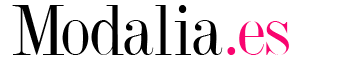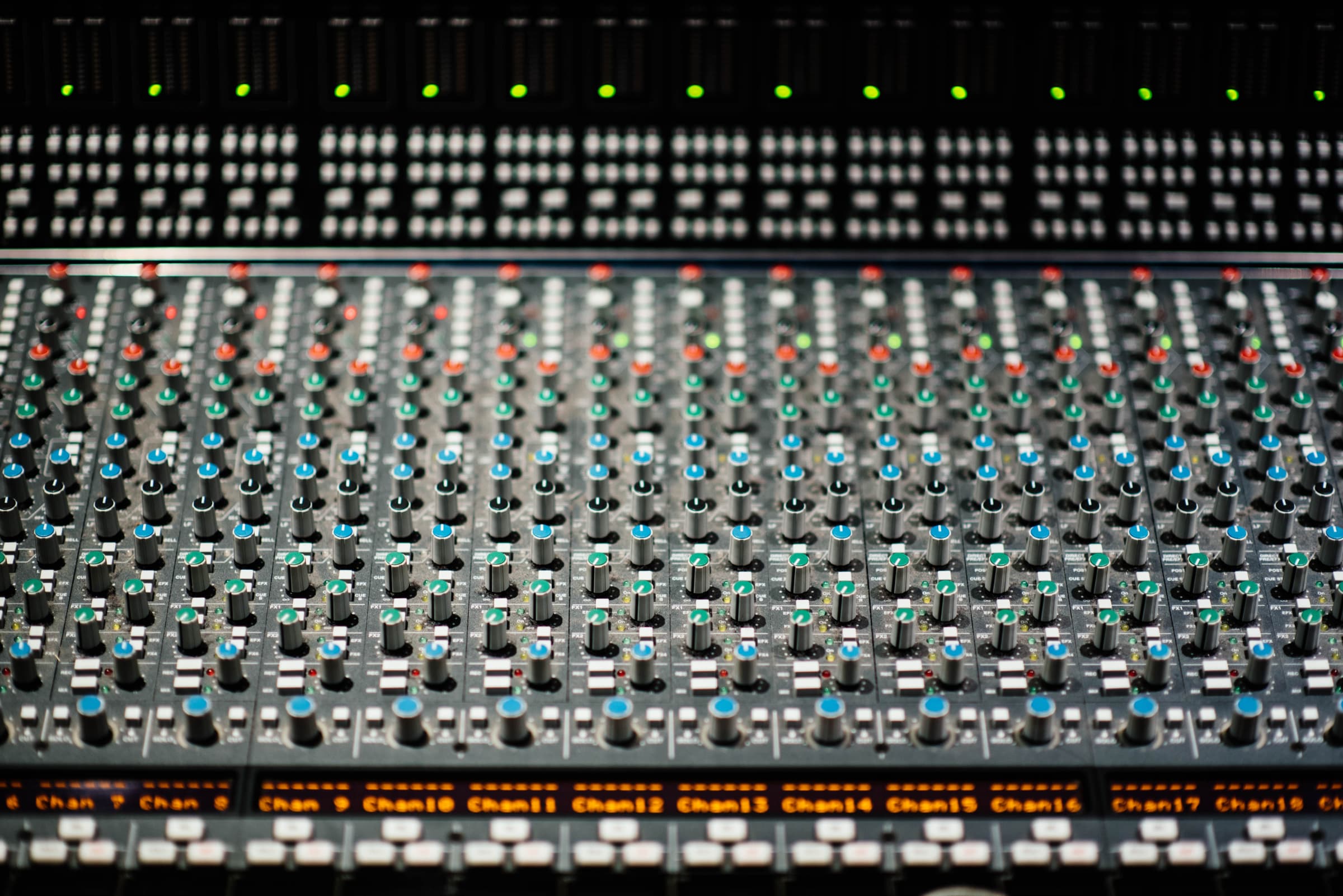Using WP Show Posts
Adding post lists and grids to your Site couldn’t be easier than with the WP Show Posts plugin. Dispatch uses the Free version to display posts on the Front page and in the Sidebars. Of course with a little Flint Skin CSS treatment. Head off to Dashboard > WP Show Posts > All Lists. Within are six lists: Align Standard Sidebar Header Simple Simple Sidebar Each of them have very particular settings required to match the demo content you see here. Changing those settings may affect the way the post is displayed, and not necessarily for the better. So please work on a duplicate or make a note before changing. Note: the name of the List has no relevance to the different styles displayed. General ( and important ) information Before we go into the detail let’s cover some basic and very important information. Advanced Settings For the purpose of the demo content a couple of the Lists are using Advanced Settings. First off the Standard List is using Ascending Order (Default: Descending). Secondly the Simple List is using Offset, so it omits the first 4 posts. You may want to put these back to default if you’re not intending to replace them. Duplicating WP Show Posts List So we have four lists, and we want to make a new Standard list with a different category. The easiest way is to use one of the Duplicate Post plugins in the WordPress repository. Simple hey. And it works for all post types including GP Elements. Awesome. Note: When making a duplicate you are generally given two options. Clone and New Draft. I advise using the New Draft as some people have reported issues when using Clone. List: Standard This is the standard WP Show Post list that has the same custom … Seguir leyendo