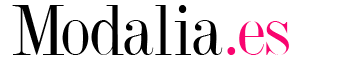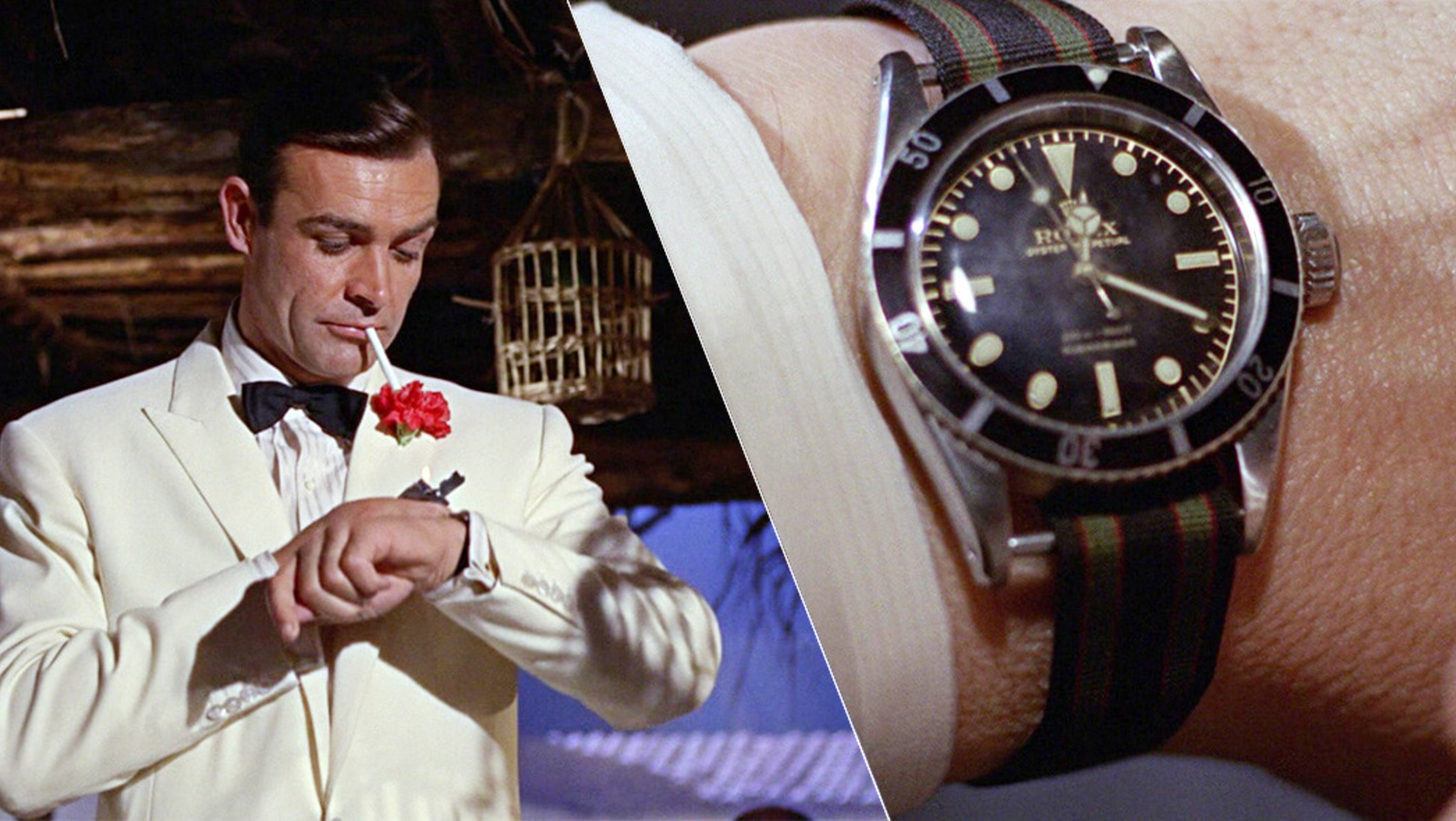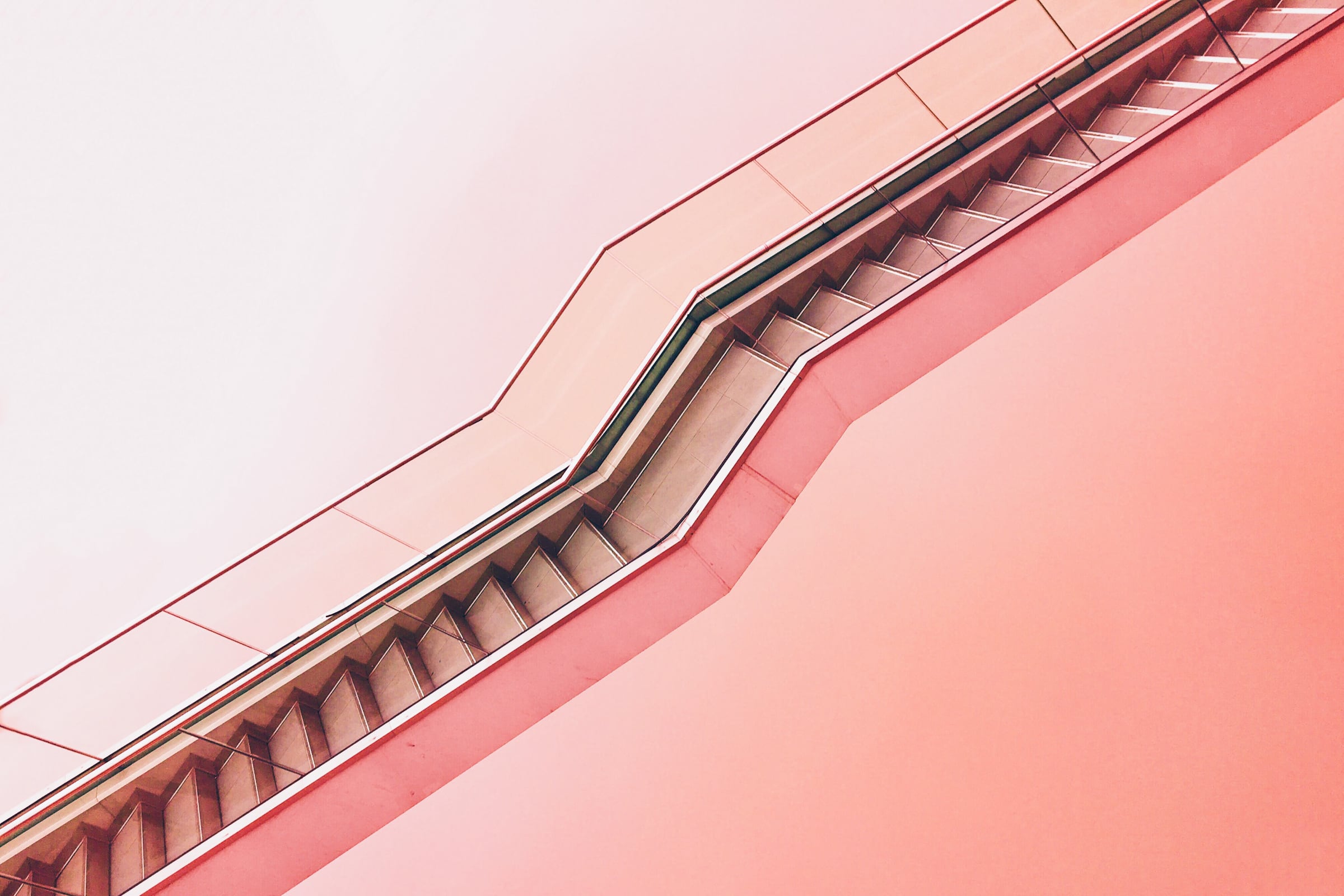Ferragni, uno de los personajes más influyentes de la moda en las redes sociales, ha puesto gritos en el cielo con su nuevo peinado. Nada que ver con la Chiara que conocíamos
Sandalias y alpargatas para hombre primavera verano 2023 en Zara
El calzado masculino que mejor sienta y, sobre todo, es muy fresquito Las alpargatas son un tipo de calzado que se originó hace varios siglos en el Mediterráneo y que todavía se utiliza hoy en día. La historia de las alpargatas es larga y variada, y su origen exacto no está claro debido a que existen diferentes versiones y teorías. Las alpargatas tienen una larga historia y una influencia significativa en la moda, especialmente en la moda de verano. Las alpargatas son un tipo de calzado tradicionalmente fabricado con suela de esparto y tela de algodón o lona. Su origen se remonta a hace siglos en el Mediterráneo, donde eran usadas por campesinos y pescadores debido a su comodidad y asequibilidad. Se cree que las alpargatas se originaron en España, aunque también se han encontrado referencias de su uso en Francia, Portugal, Italia y otros países del Mediterráneo. Una de las teorías más populares es que las alpargatas fueron creadas por los campesinos españoles que necesitaban un calzado cómodo y resistente para trabajar en los campos. Las primeras alpargatas estaban hechas de cáñamo o lino y suela de esparto, un material vegetal que se extrae de una planta del mismo nombre. La suela se tejía con una técnica de trenzado que consistía en cruzar y entrelazar las fibras del esparto para formar una especie de red. Esta suela se cosía a la parte superior de la alpargata, que solía ser de tela o de piel. Con el tiempo, las alpargatas se volvieron populares en toda Europa y se utilizaron como calzado de verano. Durante la década de 1940, las alpargatas se convirtieron en un símbolo de la moda española y comenzaron a exportarse a otros países. En el siglo XX, las alpargatas se popularizaron en todo el mundo gracias a … Seguir leyendo